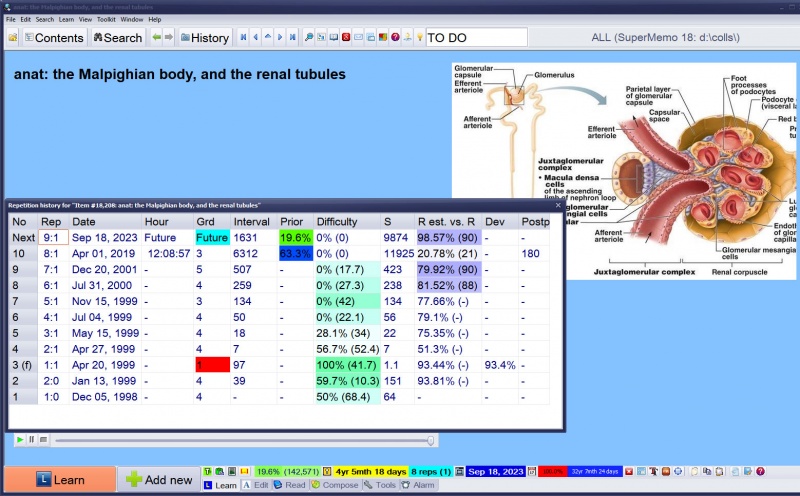Contents |
The element menu can be used to execute operations on the currently displayed element in the element window. To open this menu do one of the following:
- press Alt+F10 in the element window,
- press Apps Key (
 ) (context menu key left of the right Ctrl key),
) (context menu key left of the right Ctrl key), - right-click over an empty element area (i.e. the area that is not covered by components),
- right click over the navigation bar at the top of the element window (note that several buttons (i.e. Search, Find in article, Search and replace, E-mail, SuperMemo Commander, and Layout manager) have their own context menus. This means that if you happen to right-click one of the aforementioned buttons, its context menu, instead of the element menu, will open), or
- click the first button on the Compose or Format toolbars
Note that clicking over a component will open the component menu instead. If your element is entirely filled with components or you are not sure which area is component free, right click over the navigation bar to open the element menu.
The element menu includes the following options:
Learning
- Learning
- Execute repetition (Shift+Ctrl+R) - execute a repetition over the currently displayed element. If the element is not outstanding, mid-interval repetition will be executed. Use Execute repetition to review mission-critical material (e.g. before an exam). Using Execute repetition will prevent the review from being "wasted" in terms of the learning process. It will also prevent interference of the review with the optimization algorithm used by SuperMemo. Even if you accidentally preview an element, it is recommended that you leave the trace of the event by using Execute repetition. In subset learning, Execute repetition is performed on all non-outstanding elements
- Reschedule (Ctrl+J) - decide when to make the next repetition of the element. You should use this option with caution as all attempts to override the selection made by SuperMemo may negatively affect the accuracy of the repetition spacing algorithm. You will most likely use this option to affect the priority of articles in incremental reading. In addition, in periods of intense repetition, e.g. after a vacation, you might manually increase intervals of some less important items to make sure that the next repetition takes place after the busiest period
- Later today (Shift+Ctrl+J) - schedule the element to be reviewed later on the same day. This means placing it at a specific position in the outstanding queue
- Add to drill (Shift+Ctrl+D) - add the displayed element to the final drill queue
- Add to subset - add the currently displayed element to a selected subset
- Remember (Ctrl+M) - introduce the displayed element into the learning process. Optionally, you can specify the first interval, e.g. if you believe you will remember the item in 2 months, you might save time by choosing the interval 60 without much detriment to the learning process. Once you memorize an element, it will periodically be presented for review by SuperMemo. Remember executed on a task will ask you if you would like to remove the task from the tasklist. If you confirm, this operation will convert the task to a topic
- Forget - remove the displayed element from the learning process and put it at the end of the pending queue. Optionally, you may specify the position in the pending queue (e.g. at 50% of its length)
- Dismiss (Ctrl+D) - ignore the displayed element in the learning process. The element will still be available when browsing the collection but it will not enter the learning process unless you explicitly choose Learning : Remember (above)
- Done (Shift+Ctrl+Enter) - terminate the review of an article in incremental reading. You can delete portions of the text or the whole text to save space. If the article has children, SuperMemo will propose to dismiss it. Otherwise it will propose to delete the article altogether
- Learn branch - make repetitions only in the branch to which the currently displayed element belongs. SuperMemo will propose the nearest ancestor as the root of branch learning (i.e. starting point). Responding with Yes to Do you want to learn this branch will begin repetitions. Responding with No will make SuperMemo propose the next nearest ancestor as the root. Select Cancel to abort this option. If you want to manually point to the root of the branch to learn, select it in the Contents window and click Learn at the bottom of that window. You can do it also by opening the Ancestors window (Shift+Ctrl+X), clicking the selected ancestor, and pressing Ctrl+L
- Postpone branch - postpone outstanding repetitions in the branch to which the displayed element belongs. SuperMemo will propose the nearest ancestor as the root of the branch that should be affected by Postpone. Responding with Yes to Do you want to postpone this branch will apply Postpone to the displayed branch. Responding with No will make SuperMemo propose the next nearest ancestor as the branch to postpone. Select Cancel to abort this option. If you want to manually point to the root of the branch to postpone, select it in the Contents window and choose Postpone on the subset processing menu. You can do it also by opening the Ancestors window (Shift+Ctrl+X), clicking the selected ancestor, and choosing Postpone branch from the context menu (right click)
- Locate extracts - find all extracts and clozes generated from the currently displayed article. As this operation is rather slow, you may prefer to use Edit : Browse branch (Ctrl+Space) instead. Locate extracts is necessary only after you have moved some descendant elements to other branches of the knowledge tree
- Statistics
- Show repetition history (Shift+Ctrl+H) - show the history of repetitions for the currently displayed element (see picture below)
- Reset repetition history - reset the history of repetitions for the currently displayed element. You can opt for using this option once you substantially change the contents of the element so that you feel like learning a completely new piece of knowledge. You can also delete the repetition history by using Show repetition history and pressing Del (see also: Repetition history)
- Best forgetting index - display the impact of the forgetting index on the present item
- Export forgetting index data - export the forgetting index data to a file
- Next repetition stability - see how stability increases at different intervals
Concepts
- Concepts
- Create concept - convert the currently displayed element into a concept
- Link concept - attach an existing concept to the current element
- Unlink concept - sever a link from the displayed element to a concept
- Create link - add the current element to the links registry to enable linking to other elements
- Link element - link the displayed element to another element using the links registry
- Link contents - link the current element with another element picked from the Contents window
- Unlink element - sever a link from the current element to another element
- List links - display all links of the displayed element in the browser
- Map - display the map associated with the current concept
Priority
- Priority
- Modify (Alt+P) - open the element priority dialog box that makes it easy to modify the element's priority (by position or percent). It also makes it possible to modify the interval, forgetting index, etc. Once you choose a new priority, you can also see what elements precede or succeed that priority in the priority queue. You can also click to go to see those elements
- Increase (Shift+Ctrl+Up) - increase the priority of the element in the learning process. For topics, it will also reduce the A-Factor (down to the minimum of 1.01)
- Decrease (Shift+Ctrl+Down) - decrease the priority of the element
Reference
- Reference - process element references
- Link - insert a reference taken from the reference registry into the current element
- Edit - modify the current element's reference
- Add - add new reference to the current element
- Delete - delete the reference association from the current element
- Deprecate - stop new web imports from considering the present reference as a duplicate (i.e. consider it outdated without deleting)
- Copy - copy the current element's reference data to the clipboard
- Show - collect and display the current reference data for text components
- Citation - process citation reference
- Show - show the current text's references in the citation format (e.g. David Beerling, (2004) Broad leaves might have evolved due to the fall in carbon dioxide. Proceedings of the National Academy of Sciences (vol 101 p 10360)). Use the Copy button to copy the citation to the clipboard
- Insert - insert the current reference in the citation format into the text of the current article
- E-mail - e-mail the displayed element to someone:
- Element - send the current element via e-mail (the same as the Mail button on the navigation bar)
- Attachment - send the element files as attachments (same as E-mail : Element except the texts are not pasted into e-mail body). Use this option to send formatted articles without loading the e-mail body with the unformatted copy of the text
- Q&A - e-mail the element as question-and-answer text only
- Texts - e-mail all texts of the element in mail body
- HTML - convert the element to HTML and send it via e-mail. Only references to object files (such as pictures) will be sent. To send the object files, use E-mail : Element
Template
- Template - see: Using templates for details
- Save as template - save the currently displayed element as a template
- Save as default - save the current element as a template and make it the default template in the currently selected concept group
- Save with objects - save the currently displayed element as a template, and include references to texts, pictures, sounds and other objects associated with the element
- Apply template (Shift+Ctrl+M) - use a selected template from the template registry to modify the look of the element
- Detach template - restore the original look of the element from before the time the template was applied with Apply template (above)
- Impose template (Shift+Ctrl+F2) - overwrite the source template with the currently applied template
- Add template - add components from a selected template to the currently displayed element
- View source (Shift+Ctrl+U) - view the source template of the current element
- Save to file - save the current element as a template file
- Load from file - load a template file saved with Save to file
- Copy template - copy the currently used template to the clipboard
- Paste template - paste the template from the clipboard
- Template flags - advanced users may want to determine in detail how templates are interpreted where the template does not match the source in terms of the number and type of components. Note that the template source is the definition of the element as before applying the template. Source and template do not need to match.
- Delete template extras - when applying a template, delete all template components that do not match the source. This means that SuperMemo will not display those template components that cannot be found in the source. Use this flag if your template has components that cannot be found in the source and are then not needed.
- Skip source extras - When applying a template, delete all source components that do not match the template. This means that source components that cannot be found in the template will not be displayed. Use this flag if you do not want source components to show through the template. If this flag is checked, Impose template will delete source components as well as their associated objects (unless they are used elsewhere).
- Check source - let the source template flags determine the way in which the template is applied
- Check template - let the template flags determine the way in which the template is applied
Copy
- Copy
- Element - copy the element to the clipboard. Elements are copied as source text and can be pasted to other collections (object files are not stored in the clipboard and must be available in the source collection at paste time for the full element to be pasted)
- Q&A - copy the question-and-answer texts to the clipboard
- Texts - copy the element's texts to the clipboard
- Component - copy the contents of the current component
Paste
- Paste (Ctrl+V) - paste the contents of the clipboard into the element
Edit
- Edit
- Element parameters (Shift+Ctrl+P) - open a dialog box with element parameters. This option is most useful for the following purposes:
- changing the concept group to which the element belongs,
- changing the A-Factor of topics taking part in incremental reading,
- changing the forgetting index,
- changing the ordinal number (most often used in sorting the pending queue),
- changing the priority of a task, or
- changing the tasklist to which the task belongs. In the case of changing the concept group, if you decide that your item would rather belong to Physics than to Chemistry, you can select Physics in the Group box and the item will be moved to the appropriate branch of the knowledge tree (when you choose OK)
- Title (Alt+T) - set a new title. Either use the currently selected text or open the title window to edit the element's title. Use Alt+T to quickly generate a title from text selections or text fields in the element. Note that you can also edit titles in the Contents window by slowly clicking the title twice (click the element first to select it and then click it again to edit the title). In HTML components, if you select a text for generating a title, Alt+T will also insert the title reference tag (#Title:). Note that default titles given by SuperMemo, and titles that are identical to the first text in the element are automatically updated once you change the first text. Once you set a unique title, those updates will not take place.
- Duplicate (Alt+D) - create a copy of the currently displayed element in the same place of the knowledge tree
- Move (Shift+Ctrl+V) - quickly move an element to a new location in the Contents window. After pressing Shift+Ctrl+V, select the new destination in the knowledge tree and press Enter (or click Accept at the bottom of the Contents window).
- Transfer (Shift+Ctrl+T) - quickly transfer an element from one collection to another. It is recommended that you keep all your learning material in a single collection; however, you may keep separate collections for testing purposes, for e-mail, for use with tasklists, etc. For example, if you receive an interesting article via e-mail, it may end up in your e-mail collection, while you would rather want to keep it in your learning collection. Instead of doing paste and copy and switching between the collections, press Shift+Ctrl+T and point to the collection to which the element should be transferred
- Swap Q&A (Shift+Ctrl+S) - swap the question with the answer (as in standard flashcard programs). More precisely, this option swaps texts and fonts between the first non-answer text component and the first answer text component. Usually you need this option to swap questions with answers when you learn bilingual pairs of vocabulary. It is most useful in conjunction with Duplicate (above).
- Dismember - create new elements from individual components in the currently displayed element. Before Dismember is executed, you should choose components that will propagate to all children elements. The remaining components will be used to produce new elements with one non-propagating component each. For example, if you receive an e-mail with multiple picture attachments, and you import it to SuperMemo, you may prefer to have each picture in a separate element. You can then choose Dismember, and select the text of e-mail as the propagating component. This will make SuperMemo create as many elements as there are picture attachments. Each picture will be illustrated with the same e-mail text. You can also choose one of the pictures as the propagating components and use this picture to illustrate the context of all remaining pictures thus creating a set of picture pairs: attachment picture + context picture
- Copy element - copy the element to the clipboard. Please note that large files and large texts are not copied to the clipboard. These are specified as the reference to files or texts on the disk. In other words, if you paste the contents of the clipboard containing an element to the body of an e-mail and send it to your colleague, he will not be able to paste images, sound files, long texts, etc.
- Paste element - paste the contents of the element stored in the clipboard with Copy element (above) to a newly added element in the current concept group
- Paste template - change the look of the current element by pasting the template of the element copied to the clipboard with Copy element (above). Paste template can work between collections but in order to be complete it must be made on the same computer. This comes from the fact that Copy element stores the element in the clipboard with some reference to files on the hard disk. There must be a path match to the referenced files, otherwise those references will be ignored
- Browse branch (Ctrl+Space) - open the branch rooted in the current element in the element browser
- Background - determine the background image used in the currently selected element. If you want to change the background in all elements, use Tools : Options : SuperMemo : Default background image
- Import file - import an image file to use as the background in the currently displayed element. This file will first be integrated with the image registry
- Link from registry - link the element with an image from the image registry. The linked image will be displayed as the background
- Arrangement - determine the way the background image will be displayed
- Top-left - display the background image in the top-left corner of the element display area
- Center - display the background image in the center of the element display area
- Tile - tile background image throughout the element display area, i.e. fill the element with many copies of tightly aligned bitmap
- Stretch - stretch the background image to fill exactly the contents of the element display area. If the background image is smaller than the element it will be extended
- Delete - remove the background image
- Element parameters (Shift+Ctrl+P) - open a dialog box with element parameters. This option is most useful for the following purposes:
Color
- Color - determine the background color of the element
Scaled
- Scaled - determine if components should automatically resize in proportion when you resize the whole element (this will not affect OLE components)
AutoPlay
- AutoPlay - make sure the element plays its first playable component each time the element is displayed. Playable components are: sound, video, script and the binary component (when linked to executable files)
Type
- Type - determine the type of the element: item, topic, concept or task. See: Items, topics, concepts, and tasks
- Item - this is the basic element type used in the learning process (often in the question-answer format)
- Topic - mark the current element as topic (as opposed to an item). Topics are central to incremental reading
- Concept - set the current element as concept (for holding an idea)
- Task - tasks are used in to-do lists. If you select this option, the current element will be added to the current tasklist as a new task
Components
- Components
- Mode
- Presentation (Esc) - set all components in the presentation mode
- Editing - set all components in the editing mode
- Dragging - set all components in the dragging mode
- Switch (Ctrl+E) - switch from presentation to editing to drag&size mode
- Component order (Shift+Ctrl+O) - change the order of components. Order of components is important in tiling components one over the other. It is also important for AutoPlay (above). AutoPlay plays the first playable component in the component order. Similarly, SuperMemo automatically generates the element's title by using the text of the first text component in the component order
- Tile components (Shift+Alt+T) - tile components (see: Tiling assistant below). By default, only components set in the editing or dragging modes are tiled, however, you can change that by checking components on the component list. Components are tiled in the area demarcated by the top-left corner of the top-left component and the bottom-right corner of the bottom-right component (only selected components are considered in determining that area). Some options automatically tile selected components (e.g. pasting images may tile image components if you confirm that you want them tiled)
- Fit sizes - adjust the sizes of components to match the size of the current component
- Fit pictures - adjust the size of all image components to match the size of the images
- Compress images - compress all images in the element by specifying the maximum allowed size. Once all images are compressed, you will receive a detailed report on individual and total size gains
- Alignment and size - align or size all selected components in editing and dragging modes
- Test repetition cycle (Shift+Alt+L) - test the repetition cycle without making a repetition. This makes it possible to see if all components show up in proper stages of the cycle: show answer, grade, next repetition, etc.
- Repeat Autoplay (Ctrl+F10) - play again the first playable component (the one played with AutoPlay). This can be useful in pronunciation exercises when you want to hear the learned word or sound again
- Next component (Ctrl+T) - select the next component and set it in the editing mode
- Previous component - select the previous component and set it in the editing mode (the currently selected component is set in the presentation mode)
- Translate all (Alt+U) - translate all text and sound components to the currently selected language (in Tools : Options : Language : Collection translation). If no language is selected or no translation is available, this option has no effect
- Transliterate all (Alt+Y) - display the phonetic transcription of all text components in the currently selected language (in Tools : Options : Language : Phonetic transcription). If no phonetic registry is selected then this option has no effect. If the transcription of a given word is not found, a string of question marks will be displayed instead. This option can also be used for a quick spell-checking of your texts. Misspelled words will show as question marks. Naturally your phonetic transcription registry setting must match the language in which you are writing your collection. If your language is English, there is a 70,000-item phonetic transcription registry available from SuperMemo Library included in the collection: English Pronunciation
- Mode
Delete components
- Delete components - delete all components in the currently displayed element
Delete element
- Delete element (Shift+Ctrl+Del) - delete the currently displayed element. Note that all children of the current element in the knowledge tree will also be deleted
Go to
- Go to - display another element in the element window
- Element number (Ctrl+G) - display the current element's ID number, and go to the element with a user chosen ID number
- Next element (Alt+PgDn) - display the next element in the knowledge tree
- Previous element (Alt+PgUp) - display the previous element in the knowledge tree
- First element (Alt+Home) - display the root node of the entire collection
- Last element (Alt+End) - display the last element in the collection, i.e. the last child of the last child of the last child ... of the root node of the knowledge tree
- Parent element (Ctrl+Up) - display the parent element of the current element
- Next sibling (Shift+Alt+PgDn) - display the next sibling of the current element
- Previous sibling (Shift+Alt+PgUp) - display the previous sibling of the current element
- Back (Alt+Left) - return to the previously visited element
- Forward (Alt+Right) - backtrack elements revisited with Back (above)
- Ancestor (Shift+Ctrl+X) - open a window with the list of all ancestors of the current element in the knowledge tree. You can then select an ancestor by double-clicking its title in the Ancestors window
Examples
An exemplary concept map displaying outgoing links from the current element (accessible with Concepts : Map)
An exemplary element's repetition history available with Learning : Statistics : Show repetition history:
Figure: Repetition history dialog box displaying the history of repetitions for the current element. In this example, no data before the 5th repetition is a result of the fact that the repetition history was collected in SuperMemo only as of 1996, while the presented collection is much older (with 4 repetitions executed before or in 1996). Also, the hour data is missing in older repetitions due to the fact that the repetition hour is registered in repetition history only as of SuperMemo 2006 (hours are used in correlating retention with sleep data available from SleepChart).
Tiling assistant makes it possible to choose different ways of tiling components: