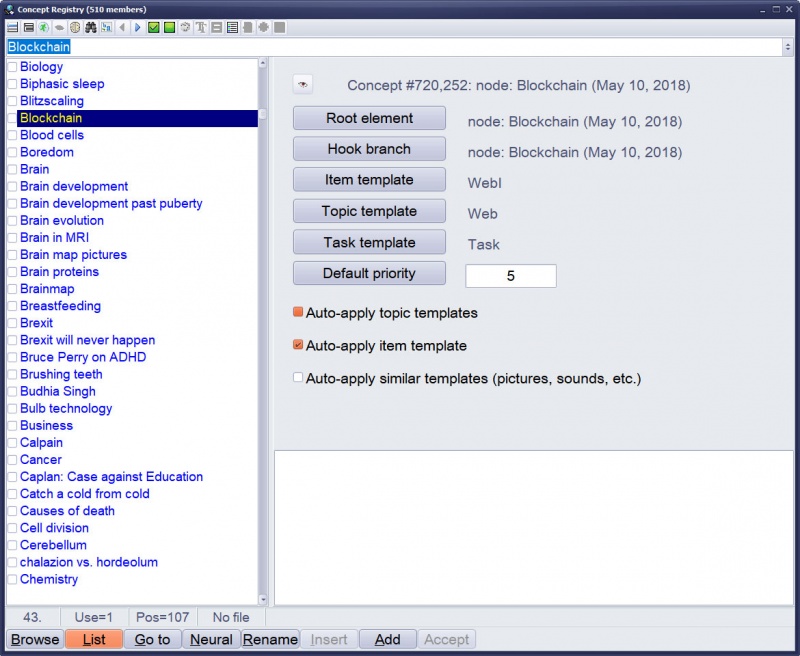Contents |
Registries in SuperMemo are sorted sets of objects used such as texts, images, sounds, fonts, etc. By using registries, SuperMemo reduces the overall size of collections, and makes it easy to reuse objects already introduced into the current collection. For more information about registries see: Using registries.
All existing registries can be accessed from the Search menu.
A registry window is used to access individual members of a registry.
Parts of the registry window
Figure: An image registry is a set of image files sorted by their names. The picture presents a typical image registry. There are 21,645 pictures in the registry (as displayed in the caption). Image names are displayed on the left. Most of pictures are stored in the JP(E)G format. Other formats show in different colors: GIFs in orange, PNGs in yellow and BMPs in lime. Pictures with checkmarks can be extracted into a picture subset (e.g. to illustrate a chosen element). The currently displayed picture is one of citric acid cycle (Krebs cycle, TCA cycle). Individual elements in SuperMemo can focus on small portions of this large picture. The list of elements using a given picture can be displayed in the bottom-right panel by clicking List at the very bottom of the registry window. The status bar displays selected information about the current image. It is the 3637th image in the alphabetical order. It is reused by 55 elements. It is located on physical position 2270 in the registry. It occupies the file slot 196353 in the [ELEMENTS] subfolder. Its path and filename in the [ELEMENTS] subfolder is displayed next. The file is 121,712 bytes large. It was imported or created on Oct 21, 2006 at 17:54:34.
- caption - name of the registry and the total number of registry members. Here the image registry keeps 21,645 pictures
- registry toolbar (below the caption) - tool buttons providing mouse shortcuts to the most often used registry options
- editing field (under the toolbar) - field used in incremental search, i.e. searching for members by typing in initial characters of their names
- list of member names (left panel) - alphabetically sorted list of names of individual registry members. Here the list displays images from "Citric acid cycle (Krebs cycle, TCA cycle)" to "Climate scientists poll". The scrollbar on the right side of the list box shows the approximate position of this subset of images in the alphabetical list
- object display field (right top panel) - field that is used to display the object that is currently selected in the list of members (on the left side). In some registries this field is empty (e.g. sound registry, program registry, etc.) or is divided into two parts (e.g. text registry displays text translations, lexical registry displays phonetic transcription of individual words, translation registry displays the original texts, etc.). Here the Citric acid cycle (Krebs cycle, TCA cycle) is presented
- element list (right bottom panel) - upon clicking List at the bottom of the registry window, the element list is filled out with all elements that use a given registry member.
- status bar (above the button panel) - information about the currently selected member
- button panel (at the very bottom)
A right click over the registry window opens the registry menu with advanced operations on the registry.
Status bar
- registry index (i.e. the ordinal position of the registry member in the registry)
- number of elements that use the member
- physical position in the registry
- number of the filespace slot (if any) - a numbered position of a file in the [ELEMENTS] subfolder. The first file will get the slot one, second slot two, etc. (e.g. 1.jpg, 2.htm, 3.wav, etc.), and
- (if relevant) path to the registry member file with the file size In the example above, the picture is alphabetically the 3637th picture in the registry, it is used by 55 elements, it is physically placed at the position 2270 in the registry, and it uses the filespace slot number 196,353. The actual jpg file is located in the folder c:\colls\All\elements\21\24\15\ and is named 196353.jpg (note that the name is the same as the number of the filespace slot). The size of this file is 121,712 bytes and it was created on Oct 21, 2006 at 17:54:34
Button panel
- Browse - display all elements that use the currently selected registry member in an element browser. Note that the Browse button on the toolbar can be used to display all elements that use all registry members belonging to the current subset
- List - list the elements that use the currently selected registry member (the list is displayed in the element list at the bottom right panel of the window)
- Go to - go to the first element using the currently selected registry member
- Neural (Alt+N) - execute the neural review over the selected registry member
- Rename (Alt+R) - change the name of the currently selected registry member
- Insert - create a new component with a link to the currently selected member. SuperMemo will ask you if the component should be created in the current element displayed in the element window or if a new element should be created
- Add - add a new registry member to the registry
- Accept - link the currently selected registry member with the requesting source (e.g. if you choose Links : Registry member on the sound component menu, the component will be linked with a sound object associated with the sound registry member selected at the moment of pressing Accept)